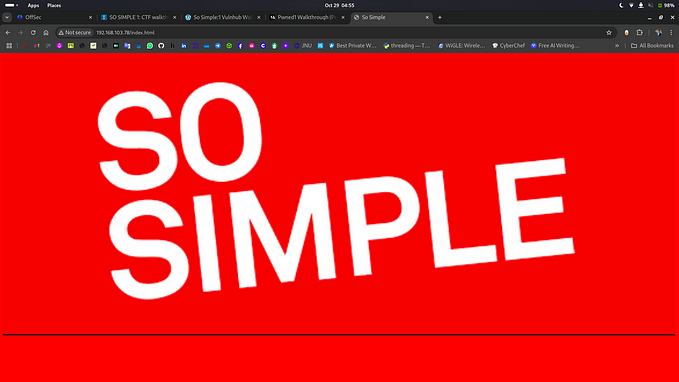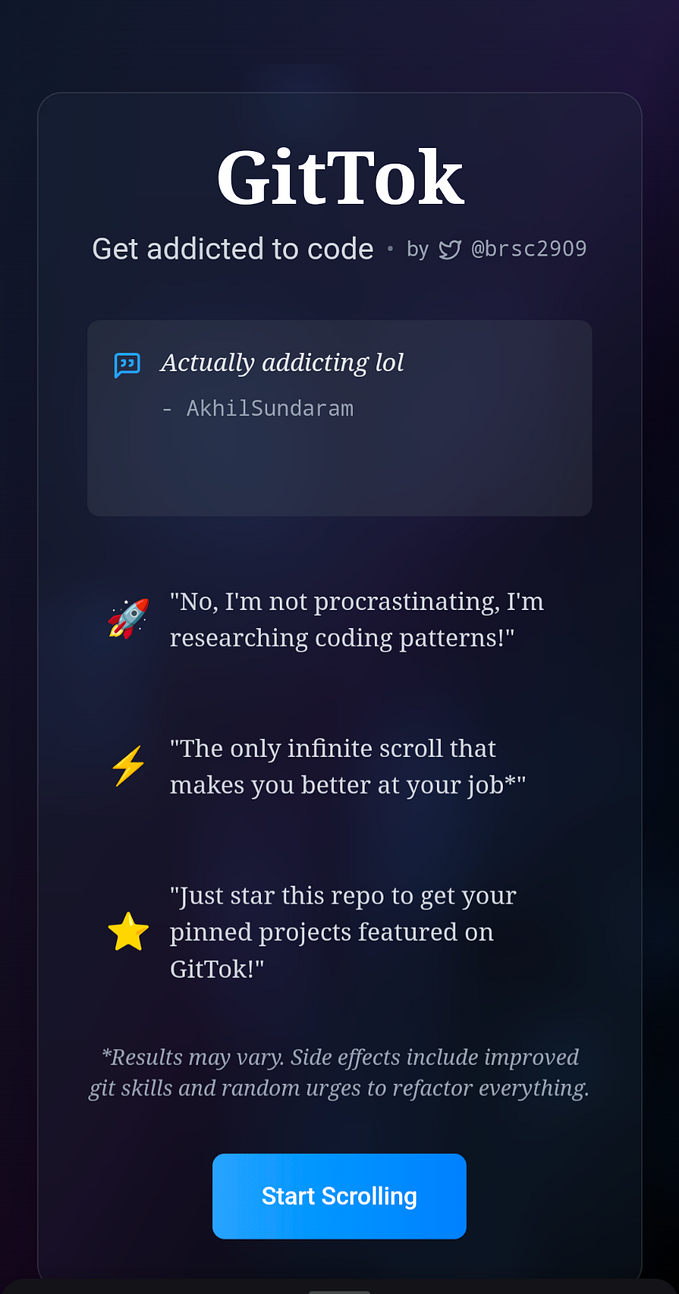Understanding Social Engineering and Phishing
Social Engineering
Social engineering is the manipulation of people into performing actions or divulging confidential information. Unlike technical attacks, social engineering exploits human psychology — often causing individuals to act in ways they would not ordinarily do. Attackers rely on elements such as trust, fear, curiosity, urgency, and even guilt to influence their targets.
Phishing is one of the most prevalent forms of social engineering, where attackers deceive individuals into revealing sensitive information, such as passwords or financial details, by pretending to be a trusted entity.
Phishing: A Detailed Overview
What is Phishing?
Phishing is a cyber attack that typically takes the form of fraudulent emails, messages, or websites, which appear to be from legitimate organizations. These emails often contain malicious links or attachments that can steal personal information or infect systems with malware. Phishing is a social engineering attack that manipulates the victim into believing they are interacting with a trusted source, such as a bank, online service, or coworker.
Types of Phishing Attacks
Email Phishing
- The most common form, email phishing involves fake emails that appear to come from legitimate organizations like banks, online services, or government agencies. These emails usually contain fraudulent links or attachments that can steal personal information or install malware.
Spear Phishing
- Unlike generic phishing, spear phishing is highly targeted. Attackers research their victims and customize the email content to increase the chances of success. This form of phishing can be tailored to specific individuals or organizations by using publicly available information or information gathered via social engineering.
Whaling
- A form of spear phishing that targets high-profile individuals, such as executives or important decision-makers in an organization. The emails in whaling attacks are often more sophisticated and aim to deceive the target into revealing confidential information or authorizing significant financial transactions.
Vishing (Voice Phishing)
- This involves attackers impersonating legitimate entities over the phone, asking victims to share sensitive information, such as passwords or bank account details. Vishing can be done through direct phone calls or automated robocalls.
Smishing (SMS Phishing)
- Similar to vishing, smishing involves sending fraudulent messages through SMS. These messages often contain a link to a fake website or ask for personal information directly.
Angler Phishing
- A newer form of phishing where attackers use fake social media profiles or posts to lure victims into clicking on malicious links or providing personal details.
Key Components of a Phishing Attack
1. Sender’s Email Address
- Email Spoofing: Attackers often use email spoofing techniques to disguise the sender’s address, making it look like the email comes from a trusted source. This could be a legitimate brand, a well-known company, or even a colleague.
- Typosquatting: Typosquatting is when a registered domain looks very similar to the target domain you’re trying to impersonate. Here are some of the common methods.
Misspelling: goggle.com Vs google.com
Additional Period: go.ogle.com Vs google.com
Switching numbers for letters: g00gle.com Vs google.com
Phrasing: googles.com Vs google.com
Additional Word: googleresults.com Vs google.com- These changes might look unrealistic, but at a glance, the human brain tends to fill in the blanks and see what it wants to see, i.e. the correct domain name.
2. Email Subject Line
- Urgency and Fear: The subject line of phishing emails often creates a sense of urgency or fear, prompting recipients to act quickly. Examples include:
1. Your account has been compromised.
2. Your package has been dispatched/shipped.
3. Staff payroll information (do not forward!)
4. Your photos have been published.
5. Your account has been compromised.
6. Immediate action required!
7. Suspicious activity detected.- Enticement: Some phishing emails offer something enticing to make the victim more likely to click, such as “You’ve won a gift card!” or “Limited-time discount for your favorite store.”
3. Email Body Content
- Impersonation of Trusted Entities: The body of the phishing email often pretends to be from a reputable organization, using logos, brand names, and official language to appear authentic. The email may contain a link or attachment that, when clicked or opened, installs malware or directs the victim to a fraudulent website.
- Hyperlink Deception: Links embedded in phishing emails often direct the victim to a fake website that mimics a legitimate one, asking for login credentials or personal information. These websites may appear identical to trusted sites but are designed to steal the victim’s data.
- Attachment Traps: Some phishing emails include attachments that appear to be invoices, contracts, or legal notices, which, when opened, execute malware on the victim’s system.
Phishing Infrastructure: How Attackers Set Up Phishing Campaigns
1. Domain Names
- Attackers often create domains that closely resemble legitimate ones by using slight variations or typosquatting techniques. This can confuse the victim into thinking they are visiting a trusted website. For example, an attacker might use “amzon.com” instead of “amazon.com.”
2. SSL/TLS Certificates
- To increase credibility and avoid suspicion, attackers often use SSL/TLS certificates for their fake websites. This makes the website appear secure (with “https://” in the URL) and can mislead the victim into believing it is trustworthy.
3. Email Servers or SMTP Providers
- Phishing campaigns often utilize email servers or third-party SMTP providers to send out large volumes of phishing emails. These services can help attackers bypass spam filters and ensure their emails reach the target inbox.
4. DNS Records
- Properly configuring DNS records, such as SPF, DKIM, and DMARC, helps improve email deliverability and evades detection by spam filters, increasing the chances of successful phishing attempts.
5. Web Servers
- Phishing websites are typically hosted on compromised or inexpensive web servers, often using SSL certificates to add credibility. These websites may mimic the look and feel of legitimate sites to deceive victims into entering sensitive information.
6. Tracking and Analytics
- Attackers often implement tracking tools on their phishing websites to monitor the success of their campaigns. They track metrics such as:
- How many emails were opened.
- The number of clicks on links.
- The amount of personal information submitted via fake forms.
Phishing Tools and Techniques
1. GoPhish

- An open-source phishing framework designed to simplify the creation and execution of phishing campaigns. GoPhish provides templates, email creation tools, and analytics for monitoring the success of phishing tests.
2. Social Engineering Toolkit (SET)

- A powerful tool that provides a range of social engineering exploits, including spear-phishing, website cloning, and credential harvesting. It is widely used for penetration testing and phishing simulation exercises.
3. Malicious Software (Malware)
- Attackers may use droppers (malware designed to deliver other malicious payloads) to gain access to the victim’s system. Once the dropper is executed, it can install keyloggers, ransomware, or other types of malware.
4. DNS Spoofing
- Attackers manipulate the DNS cache to redirect victims to malicious websites, even when they enter the correct URL in their browser.
Preventative Measures: How to Protect Against Phishing
- Employee Training: Regularly educate employees and individuals on how to recognize phishing attempts. This can include:
- Spotting suspicious email addresses and links.
- Recognizing fake attachments.
- Understanding the dangers of unsolicited requests for sensitive information.
- Multi-Factor Authentication (MFA):
Enabling MFA for sensitive accounts (e.g., banking, work email) adds an extra layer of protection, making it harder for attackers to access accounts, even if they steal login credentials. - Email Filtering:
Implement email filtering systems to detect and block phishing emails before they reach the inbox. These filters can scan for known phishing signatures or suspicious email behavior. - URL Verification:
Always verify URLs by checking for subtle misspellings or suspicious characters before clicking on links. Hover over links to see the full URL before clicking. - Use of Anti-Phishing Tools:
Install anti-phishing browser extensions or security software that actively warn users when they visit known phishing sites. - Phishing Simulations:
Conduct regular phishing simulations within organizations to help employees practice identifying phishing attempts. - Regular Software Updates:
Keep operating systems, web browsers, and other software up to date to prevent exploitation of known vulnerabilities by phishing attackers. - Report Suspicious Activity:
Encourage employees and individuals to report suspicious emails and activities immediately to the appropriate security team.
Conclusion
Phishing is a highly effective form of social engineering that can cause significant harm if left unchecked. By understanding how phishing attacks work, recognizing their common characteristics, and implementing effective preventative measures, individuals and organizations can reduce the risk of falling victim to these malicious campaigns. Awareness, vigilance, and education are the first lines of defense in the ongoing battle against phishing and other social engineering threats.